
Presenting eLearning content in an engaging and captivating way can sometimes be difficult for beginner or even novice instructional designers. There are a variety of techniques to choose from for presenting content depending on the type of content and desired instructional approach.
Learn about trending techniques for presenting eLearning content so that your learners keep coming back and truly absorb the instructional materials.
1. Storytelling
Storytelling provides information through a story narrative that places content in a realistic context and illustrates actions and decisions of its characters using illustrations, pictures, or videos.

The storytelling technique can be used to:
- Provide job-specific knowledge
- Describe complex processes
- Add a realistic aspect to the lesson/module
- Highlight the usefulness of knowledge

2. Scenario-Based Learning Approach
In the scenario-based instructional strategy, lessons (or eLearning modules) are built around a scenario. Learners are asked to make decisions by choosing among multiple options.
Following the provided information, feedback should be presented to the learners for each option to explain why they are either correct or incorrect.
Learners are able to gain knowledge of strategic principles by applying the scenario-based approach to a concrete situation and observing the consequences of their decisions.

Scenario-based learning is appropriate in a variety of contexts, such as:
- To develop problem-solving or interpersonal skills
- To teach strategic principles
- To develop an interactive exercise at the end of a unit

3. Toolkit Approach
The Toolkit approach allows learners to select from a set of independent topics, as opposed to following a sequence. Invite them to choose the topics that interest them the most.
This type of lesson/module is a good option when you need to present short pieces of content that relate to one another, but are also independent of each other.
Ways to present the content includes:
- Descriptions of tools
- Steps in a procedure
- Stages of a process
- Frequently asked questions on a specific topic

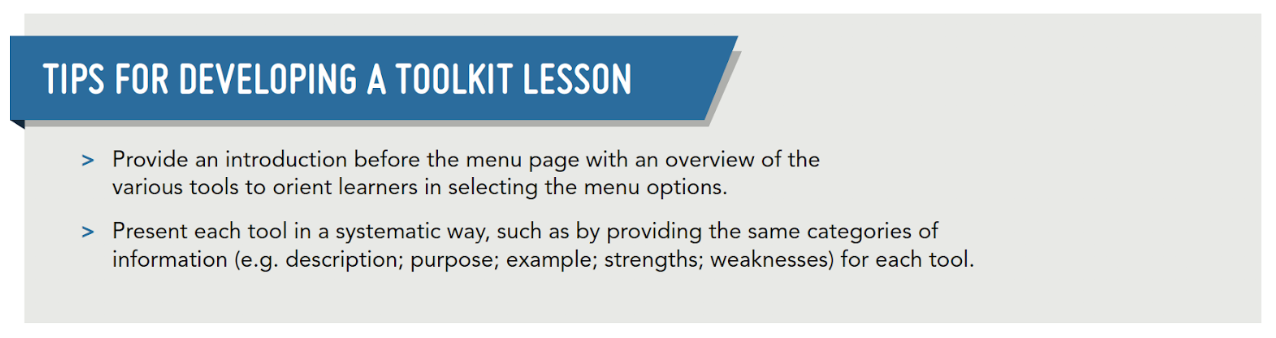
4. Demonstration Practice Method
The demonstration practice method is used to teach a procedure, typically software procedures. The procedure is first demonstrated, and then the learners are asked to practice the procedure independently.

Adding Examples
Examples are necessary to ensure that the learners are able to make sense of illustrated concepts. They can be used both deductively and inductively.
Deductive examples illustrate a concept or show the steps of a procedure that were previously introduced. Whereas, inductive examples stimulate thinking and reflection prior to providing definitions and principles.

Examples are important because they help bridge the gap between theory and practice.
Examples can be given on how to accomplish a task along with an explanation of the underlying principle, followed by questions about the examples to stimulate the learners’ reflection and prepare them for assessment.

5. Incorporating Media Elements
A number of different media elements should be integrated into each of your lessons/modules. It is important to pay attention that you avoid overloading learners’ working memory, which can be detrimental to the learning process.
- Text is an important and common media for communicating course content. Attention should be given to graphics and integration with images.

- Graphics range from illustrations, pictures, diagrams, and icons.
They can serve various different communication functions, including:
- Decorative
- Representational
- Mnemonic
- Organizational
- Relational
- Transformational
- Interpretive
0-
There are also various ways in which graphics can promote learning, such as:
- Drawing attention to specific content
- Providing analogies between new content and prior knowledge
- Supporting students’ understanding of concepts
- Simulating real situations and the work environment
- Making materials more interesting.
Below is an example of the use of graphics for the purpose of organization:

- When audio is used effectively, the course effectiveness is greatly increased. Audio can be used in combination with text in order to expand the learners' understanding of key points or summarize the content.
- Videos are a way to present real life processes or procedures as well as reproduce behaviors. They are also an effective way to illustrate interpersonal communication situations. Also be sure to avoid using video that only shows the instructor speaking.
Ready to learn more tips and detailed discussion on this topic? Join the eLearning and Instructional Design for Beginners Community.
Start your career in Instructional Design (ID) and eLearning. Build an online course from scratch and finish with mastery. Become a master in eLearning and instructional design without the burden of having to return to school.
Whatever you need help with, the community is there to help you master your skills. Interested in joining the community? Click here to get started
JOIN THE
eLearning and Instructional Design for Beginners Community
- In-depth courses & training
Access my rapidly growing library, attend monthly live training & accountability support groups
- Exclusive tools & members-only discounts
Tools, templates, downloads, checklists and more - plus receive special perks & discounts
- Supportive community & network
Feedback and support from fellow instructional designers, career-driven business owners, and experts who will keep you on track
Get Your Software Toolkit for Instructional Designers
Tools & processes that will help you plan, build, and grow your instructional design career and freelance business.




