Storyboarding for eLearning Instructional Design - How to Create, Develop, and Structure Interactive Online Courses
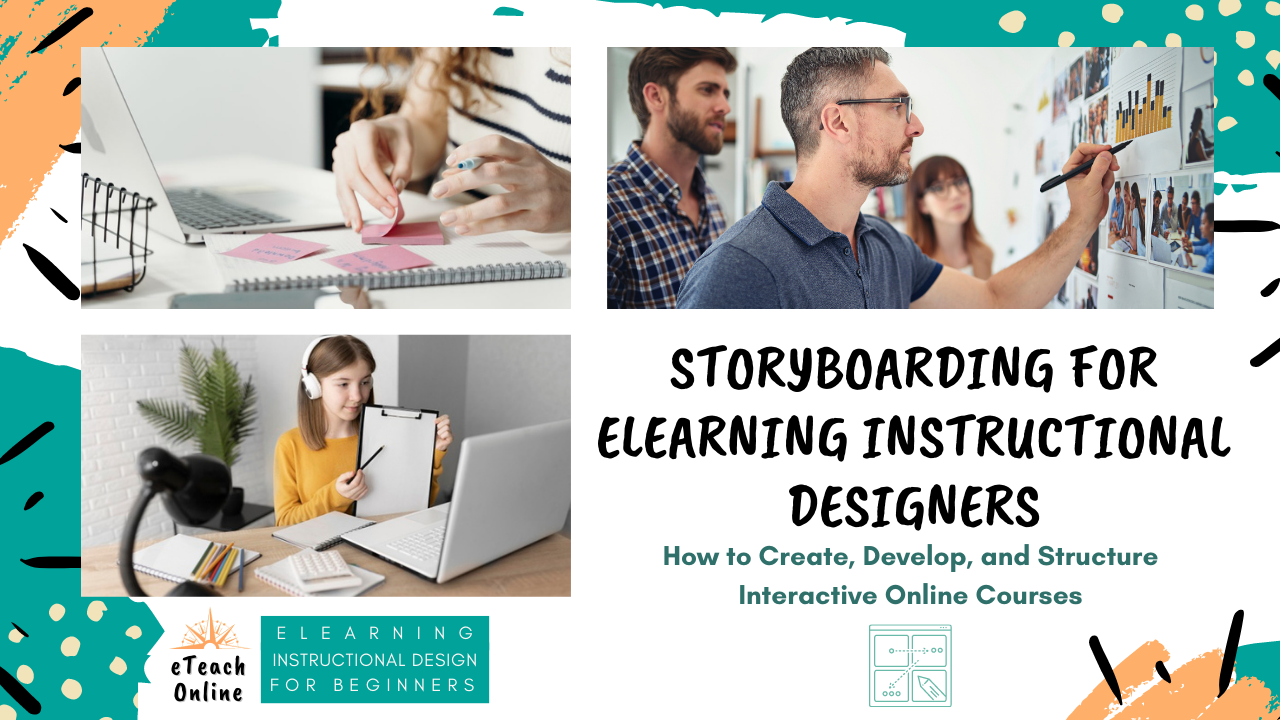
Storyboards plot out eLearning course content, structure, and the overall flow.
Building a storyboard is great practice for instructional designers when determining what media to utilize in your online course as it gives you the opportunity to think about how and where elements will fit into the course. It will also help you with determining whether you have considered all necessary content to include in your course.
In order for content to be presented effectively, it is essential for it to be accurately prepared. Instructional techniques need to be developed creatively through an engaging and motivating learning experience.
Content can consist of many different elements ranging from documents and presentations to interactive simulations and job aids.
This post will mainly focus on the development of interactive lessons, which is the most common form of developing eLearning content. Interactive content allows for eLearning developers and instructional designers to use a variety of techniques and media.
It is very likely that most of the content for the course you are creating is already available.
Some examples of already made content may include:
- User manuals
- Course handouts
- Lecture notes
- Slideshow presentations
- Documented case studies
- Training materials
- Reference materials
- Illustrative materials, such as:
- photographs
- images
- graphs
- tables
It is important to note that ready made materials must be carefully designed and structured in alignment with instructional support in order to allow learners to function independently throughout the course.

If you would like to learn more about ensuring that your content is designed effectively, check out the blog post - Framework to Select Tools, Media, and Materials for an eLearning Course
Creating Storyboards
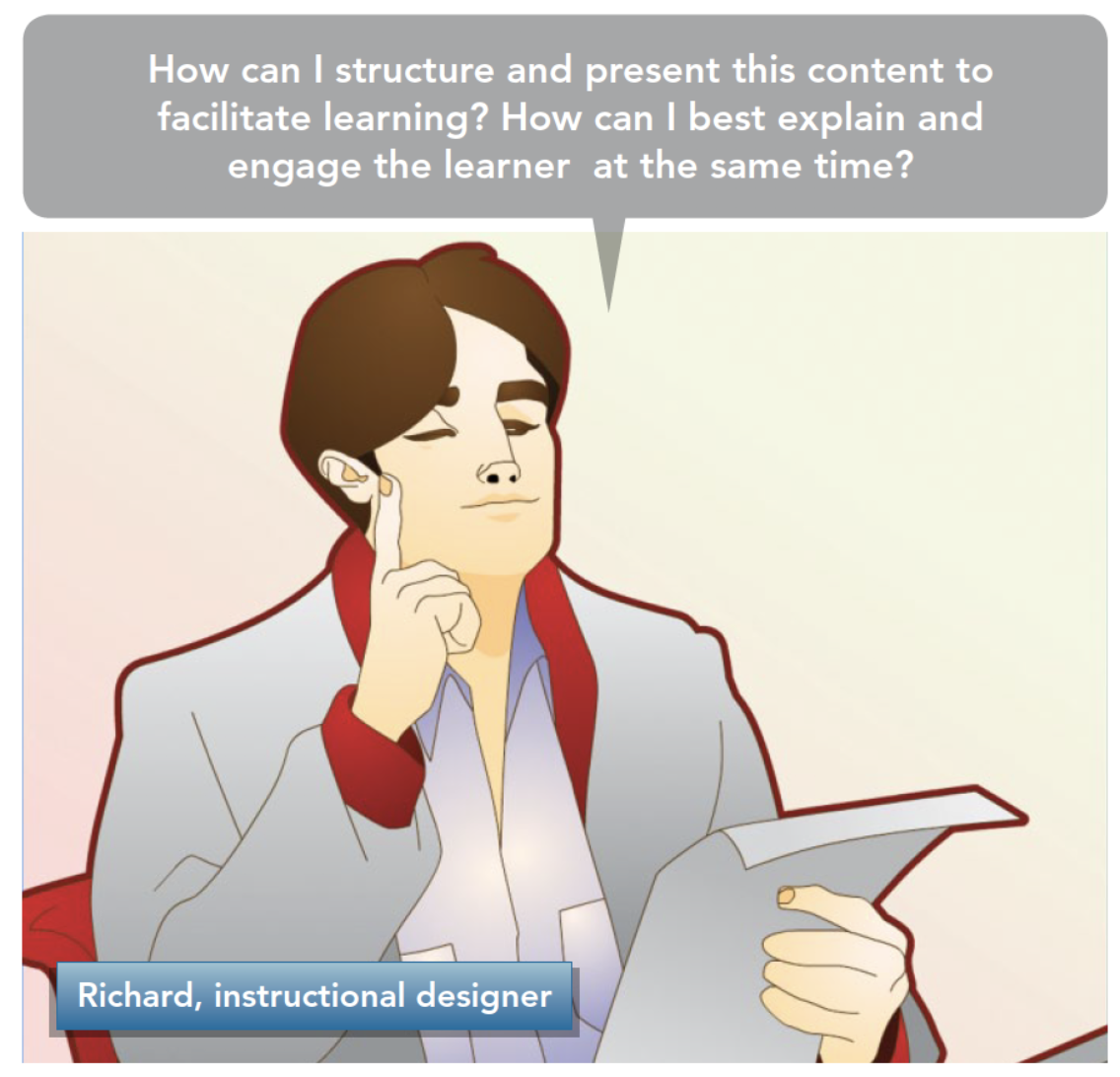
Content needs to be structured and presented in a way that it engages the learner as well as facilitates learning at the same time. In order for both of these components to be achieved, you need to use instructional techniques, media, and interactive elements through the development of storyboards.
This section will discuss how to develop storyboards for the interactive lessons that you will be creating. Storyboards are a visual representation that describes screen by screen what will happen in the lesson.
For each lesson it is essential to:
- Review the provided content
- Select appropriate instructional techniques to present the content
- Determine the sequence of the lesson
- Create a storyboard that specifies which elements will appear in each screen of the lesson
Below is an example of a storyboard created with PowerPoint. However, storyboards can also be created through the use of word documents.

Structuring an Interactive Module
Storyboarding compares well to a blueprint in that the scope of the project is detailed. Every person who views the blueprint should be able to see how all the pieces fit together.
Storyboarding should include more than just laying out the sketch or the script of the story; rather, a storyboard should include information on lighting, music, or any other component of the multimedia presentation.
By viewing the project in its entirety prior to creating it, you can more easily catch errors and plan for solutions just like an architect can add windows or doors to a plan once a blueprint is complete.
Storyboarding is not limited to one document. There may be several documents that come together to complete a storyboard just as there are with blueprints.
When creating a storyboard for an interactive lesson, you need to organize the content into a sequence of slides that correspond to the screens of the final interactive lesson.
Here are some examples:





There are numerous working parts when it comes to organizing and creating content for eLearning or online lessons.
Get more examples and a more comprehensive and organized look into effective storyboarding in the eLearning and Instructional Design for Beginners Community!
Start your career in Instructional Design (ID) and eLearning. Build an online course from scratch and finish with mastery. Become a master in eLearning and instructional design without the burden of having to return to school.
Whatever you need help with, the community is there to help you master your skills. Interested in joining the community? Click here to get started
JOIN THE
eLearning and Instructional Design for Beginners Community
- In-depth courses & training
Access my rapidly growing library, attend monthly live training & accountability support groups
- Exclusive tools & members-only discounts
Tools, templates, downloads, checklists and more - plus receive special perks & discounts
- Supportive community & network
Feedback and support from fellow instructional designers, career-driven business owners, and experts who will keep you on track
Get Your Software Toolkit for Instructional Designers
Tools & processes that will help you plan, build, and grow your instructional design career and freelance business.





